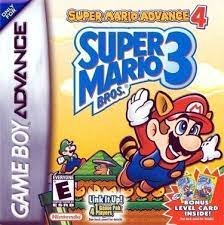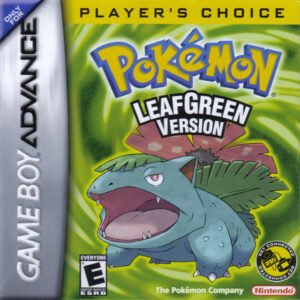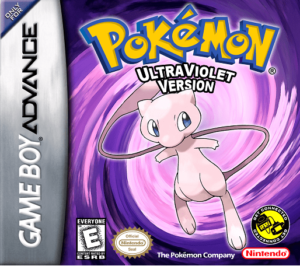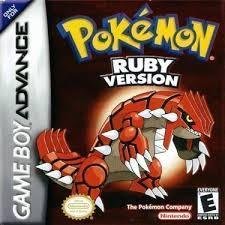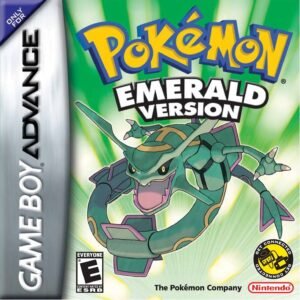Introduction for Desmume Emulator
The Nintendo DS was a popular handheld console that was released in 2004. It featured a wide range of games, including action, adventure, role-playing, and strategy.
If you miss playing your favorite DS games, you can use an emulator to play them on your computer. Emulators are software that allows you to run games that were originally designed for a different platform.
Desmume Emulator is a free and open-source emulator that is available for Windows, macOS, and Linux. It is known for its high accuracy and performance.
Key Features:
-
High Accuracy:
Desmume Emulator is known for its high accuracy, meaning that it plays games just like they would on the original console. This is important for gamers who want the most authentic experience possible.Desmume Emulator -
Performance:
Desmume Emulator is very efficient, meaning that it can run games smoothly on a wide range of devices. -
Features:
Desmume Emulator offers a wide range of features, including support for high resolutions, shaders, and online multiplayer.
Supported Devices:
Desmume Emulator is compatible with a wide range of devices, including:
- Windows: 7, 8, 10, 11
- macOS: 10.10 or later
- Linux: All major distributions
Supported Games:
Desmume Emulator is compatible with a wide range of DS games, including:
- Pokémon Black and White
- The Legend of Zelda: Phantom Hourglass
- Super Mario 64 DS
- Mario Kart DS
- Fire Emblem: Shadow Dragon
How to Install Desmume Emulator
To install Desmume Emulator, you will need to download the emulator and the ROMs for the games you want to play. ROMs are the files that contain the game data.
Once you have downloaded the emulator and ROMs, you can follow the instructions in the emulator’s documentation to install them.
How to Play DS Games with Desmume Emulator
Once you have installed the emulator, you can start playing DS games. To do this, you will need to open the emulator and load the ROM. The emulator will then start the game.
Here are some tips for playing DS games with Desmume Emulator:
- Use a controller: Using a controller can make your gaming experience more enjoyable. There are many different controllers available, so you can find one that fits your needs.
- Configure your emulator settings: Take some time to configure your emulator settings to get the best possible experience. You can adjust the graphics, sound, and other settings to suit your preferences.
- Download ROMs from a reputable source: It is important to download ROMs from a reputable source to avoid viruses or malware. There are many websites that offer free ROMs, but be sure to do your research before downloading anything.
Conclusion
Desmume Emulator is a great way to play your favorite DS games on your computer. It offers high accuracy, performance, and a wide range of features.
Additional Information
Here are some additional tips for using Desmume Emulator:
- You may need to install additional software to get the best performance. For example, you may need to install a graphics driver or a BIOS.
- Some games may not work properly with the emulator. This is because the emulator is still under development.
- You may need to adjust the emulator’s settings to get the best possible experience. For example, you may need to adjust the graphics settings or the sound settings.
OTHER EMULATORs
Enjoy many other emulator games in our website
NEWS
Enjoy many other emulator games in our website